1. git download
*command가 뜨지 않으면 아래링크에서 git을 다운로드 해야한다.
https://git-scm.com/download/win
Git - Downloading Package
Download for Windows Click here to download the latest (2.41.0) 32-bit version of Git for Windows. This is the most recent maintained build. It was released about 1 month ago, on 2023-07-13. Other Git for Windows downloads Standalone Installer 32-bit Git f
git-scm.com
2. gitLens 설치
vsCode 확장 프로그램인 gitLens 를 설치한다.
git 명령어를 gui에서 사용할 수 있게 해줌.

3. git계정 연동
왼쪽 하단에서 한다.

4. repository를 local로 copy
1. github에서 레파지토리의 주소를 복사

2. vsCode에서 commend 입력
ctrl + shift + p 를 누르고 Command Palette에 git clone을 선택하여 복사한 주소를 넣어주면 된다
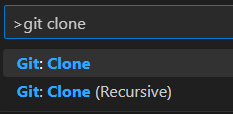
4-1. 이전에 생성한 repository를 복제하여 새 repository를 만들 경우
1. 새 레파지토리 생성
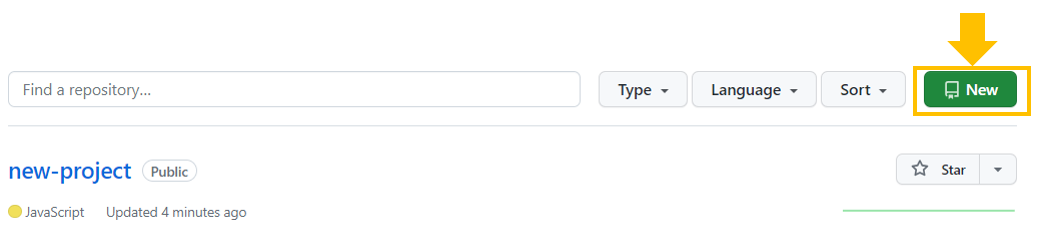
2. vscode 터미널에서 복제
git clone --mirror http://github.com/{github_user_name}/old_repo.git
cd old_repo.git/
git remote set-url --push origin https://github.com/{github_user_name}/new_repo.git
git push --mirror*아래의 에러가 뜨면

git 인증 정보를 업데이트 하기 위해 아래의 명령어를 입력한후 다시 push --mirror 입력
git credential-manager-core erase
다시 입력하면 브라우저에서 인증하는 창이 뜬다.
인증하면 복사 완료됨.
'tool > git' 카테고리의 다른 글
| GitHub Repository 통합 (0) | 2025.02.23 |
|---|---|
| git 레포지토리 병합 (0) | 2024.11.30 |
| git push error (non-fast-forward), git pull error(fatal: refusing to merge unrelated histories) (0) | 2024.02.25 |
| [Github] Repository 합치기, 다른 계정 Repository 복제 (0) | 2023.09.07 |