Redux는 JavaScript 애플리케이션의 상태 관리 라이브러리로, 특히 React와 함께 사용되어 복잡한 상태를 효율적으로 관리하고 상태 관련 로직을 분리하는 데 도움을 줍니다.
Redux의 핵심 개념은 "스토어(Store)", "액션(Action)", "리듀서(Reducer)"입니다.
Redux, Props, State 개념
1. 개념 Redux : 상태관리 라이브러리, state를 이용해 웹 사이트 혹은 애플리케이션의 상태 관리를 해줄 목적으로 사용. Props 1. porperties의 줄임말 2. 부모 컴포넌트에서 자식 컴포넌트한테 보낼 수
sumni.tistory.com
1. Redux 설치
먼저 Redux를 설치합니다. npm 또는 yarn을 사용할 수 있습니다.
npm install redux
2. Redux 스토어 생성
Redux 스토어를 생성합니다. 스토어는 애플리케이션의 전역 상태를 저장하는 곳입니다.
// store.js
import { createStore } from 'redux';
import rootReducer from './reducers'; // 리듀서를 import
const store = createStore(rootReducer);
export default store;*createStore 취소선

@deprecated
We recommend using the configureStore method of the @reduxjs/toolkit package, which replaces createStore.
@reduxjs/toolkit의 권장사용을 유도하기 위해서 createStore에 취소선이 그인 것으로 아래와 같게 수정함.
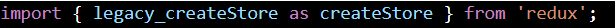
3. 액션 정의
액션은 스토어로 보내는 데이터 패킷으로, 스토어의 상태를 변경하기 위한 유일한 방법입니다.
// actions.js
export const increment = () => {
return {
type: 'INCREMENT',
};
};
export const decrement = () => {
return {
type: 'DECREMENT',
};
};
4. 리듀서 생성
리듀서는 액션에 따라 어떻게 상태를 변경할지를 정의합니다.
// reducers.js
const initialState = {
count: 0,
};
const rootReducer = (state = initialState, action) => {
switch (action.type) {
case 'INCREMENT':
return {
...state,
count: state.count + 1,
};
case 'DECREMENT':
return {
...state,
count: state.count - 1,
};
default:
return state;
}
};
export default rootReducer;*combineReducers 사용
위 코드는 combineReducers를 사용하지 않고 리듀서를 직접 묶었습니다.
여러 리듀서가 하나의 액션에 응답할 수 있도록 하기 위해서인데 이 패턴이 매우 흔하기 때문에 리덕스는 이를 구현한 유틸리티인 combineReducers를 제공합니다.
아래 링크에 combineReducers를 사용한 예제가 있습니다.
combineReducers
combineReducers Redux에서 제공하는 유틸리티 함수 중 하나로, 여러 개의 리듀서를 하나로 합치는 역할을 합니다. 이를 사용하면 Redux 스토어에 여러 개의 리듀서를 등록할 수 있으며, 각 리듀서는 서
sumni.tistory.com
5. React 컴포넌트와 Redux 연결
Redux 스토어를 React 컴포넌트와 연결하려면 react-redux 라이브러리를 사용합니다.
// App.js
import React from 'react';
import { useSelector, useDispatch } from 'react-redux';
import { increment, decrement } from './actions';
function App() {
const count = useSelector((state) => state.count);
const dispatch = useDispatch();
return (
<div>
<h1>Count: {count}</h1>
<button onClick={() => dispatch(increment())}>Increment</button>
<button onClick={() => dispatch(decrement())}>Decrement</button>
</div>
);
}
export default App;위의 코드에서 useSelector로 상태를 가져오고, useDispatch로 액션을 디스패치할 수 있습니다.
6. 애플리케이션 엔트리 포인트에서 스토어 제공
마지막으로, Redux 스토어를 애플리케이션의 엔트리 포인트에서 제공해야 합니다.
// index.js
import React from 'react';
import ReactDOM from 'react-dom';
import { Provider } from 'react-redux';
import store from './store';
import App from './App';
ReactDOM.render(
<Provider store={store}>
<App />
</Provider>,
document.getElementById('root')
);
'Frontend > react' 카테고리의 다른 글
| React Hooks (0) | 2024.02.24 |
|---|---|
| socket.io (react) (0) | 2024.02.24 |
| combineReducers (0) | 2023.09.27 |
| react-router-dom 버전6 변경 사항 (0) | 2023.09.25 |
| React Router Dom 설정(버전 5.x, 6링크) (0) | 2023.09.25 |